All genres of writing come with unique challenges, but fantasy writing (and speculative fiction in general) usually involves a lot of out-of-the-box thinking. Regardless of the subgenre you’re writing, there are plenty of times you need to rely entirely on your imagination. What are you going to call your squirrel-racoon-pigeon mutant hybrids that are terrorizing New York City?
Look, I’ve been there. Over the years that I’ve been working on Project Quest, I’ve found several useful online tools that have helped me generate ideas, visualize, and keep track of things in my fantasy universe. So whether you need a map of an alien planet, a timeline of world history, or you just need character names for your next D&D campaign, these tools can help you out.
In the interest of sharing things that are both useful and accessible, this list only includes tools that are either entirely free (ad-supported, etc.) or have a “free version” that allows use of all key features without additional payment.
1) Fantasy Name Generators & Roll For Fantasy


These two websites, both run by the same person (singular!) are an excellent place to start if you’re stuck on deciding names for characters, locations, monsters, weapons… pretty much anything. Fantasy Name Generators includes thousands of random name generators for stuff that is strictly fantasy (think elves, superheroes), names from real-world nations and cultures (anything from ancient Sumer to modern-day Brazil), place names (farms, libraries, craft stores…), and even generators based on pop culture for that Naruto fanfic you never finished.
Its sibling site, Roll For Fantasy is geared more towards Dungeons & Dragons and similar tabletop role-playing games, but it also has a lot to offer with your fantasy world. I love the Language Generator tool, which has been super helpful in keeping the languages that appear in Project Quest sounding consistent.
Long story short: if you need to name something or you need an idea to kickstart your next character, city, etc., these websites are a great place to start.
2) HeroMachine
If you’re like me and you 1) struggle with visualizing your characters and 2) can’t draw to save your life, HeroMachine is the tool for you. It’s a lot like those dress-up games you used to play on the internet when you were 8 (or older, I’m not here to judge), but HeroMachine allows for a lot more customization.
There are several different versions to choose from depending on how complex you want your character portrait to be – I usually just want a quick sketch to get a feel for the character’s basic appearance and wardrobe, so I rely on HeroMachine 2.5. Most of the items are geared towards speculative fiction like fantasy or sci-fi, but there’s also a variety of “normal” items you can add to your characters.



And yes, you can include facial features too. I just… choose not to? It takes too much time for me.
Unfortunately, Adobe killed their Flash Player earlier in 2021 (may it rest in peace), so HeroMachine doesn’t run in-browser anymore. Fortunately, there is a workaround to be able to run it locally with an internet connection, so it lives on!
3) World Anvil
Full disclosure: I hadn’t used World Anvil until today when I was writing this post. I wanted something to round out my list to five tools, and I’d heard of World Anvil before, so I thought I’d give it a try.
World Anvil seems more geared towards roleplaying games like D&D, but still has a lot to offer for writers. I experimented with their world-creating tool and was quickly impressed by how in-depth it was, especially considering I’m using the free version.
If you’ve ever used a wiki before, it seems similar to that – you create text-focused “articles” that fall under different categories and link to each other. For example, I made a world, then created an article for one of the nations in it (Lamori), and then created other articles for things like the religions people follow in Lamori, the capital city (Rimiere), the language… etc. The website does a good job of leading you through the process with prompts, so even though I was overwhelmed at first, the task still felt manageable.
Now if you’re like me and you already have your worldbuilding sorted out somewhere else (for me, it’s Scrivener), World Anvil might seem a bit redundant. However, if you’re just getting started, you want to organize what you already have, or you want to be able to present your worldbuilding in a more visually appealing way, World Anvil is worth looking into.

4) Fantasy Calendar

Fantasy Calendar is rather self-explanatory: it’s an online tool that allows you to create custom calendars for your fantasy setting. I know this seems oddly specific, but hear me out: if your sci-fi planet has two suns or three moons or some combination thereof, you can bet that that’s gonna affect how time passes in your world. Maybe there are only 11 months in the year, or you split the days differently between each month. You can even edit the number of days in a week and what they’re called!
Even though the world of Project Quest is more or less similar to our world in terms of timekeeping, I still found this tool useful. If nothing else, I was able to generate a blank calendar, mark holidays and birthdays, keep track of how much time my characters have spent traveling, and make sure I didn’t accidentally write about there being a full moon for three weeks straight.

There is a premium subscription for Fantasy Calendar, which I haven’t tried since I found that the free version does everything I need it to do. Still, if you’re looking for a little more functionality, it doesn’t seem to be a bad price.
5) Inkarnate
In short, Inkarnate is a map-making tool. There are two main things I like about it: you can make it look aesthetically like an actual fantasy map, and it’s a one-stop-shop for all your mapmaking needs. Inkarnate has several different “styles,” which you can choose between to suit your needs – maybe you need a map of your whole world, or maybe you just want something to represent the layout of a particular region or city. You can resize different elements like mountains, trees, and buildings to suit the scale of your map. And finally, you can work from different perspectives – I made a top-down map of a country, but I used an isometric perspective for one of the cities.


There is so much you can do with the free version, but if you’re like me and you’re itching for more features, the pro subscription is a really good value – I bought one for myself last year and considered it money well spent.

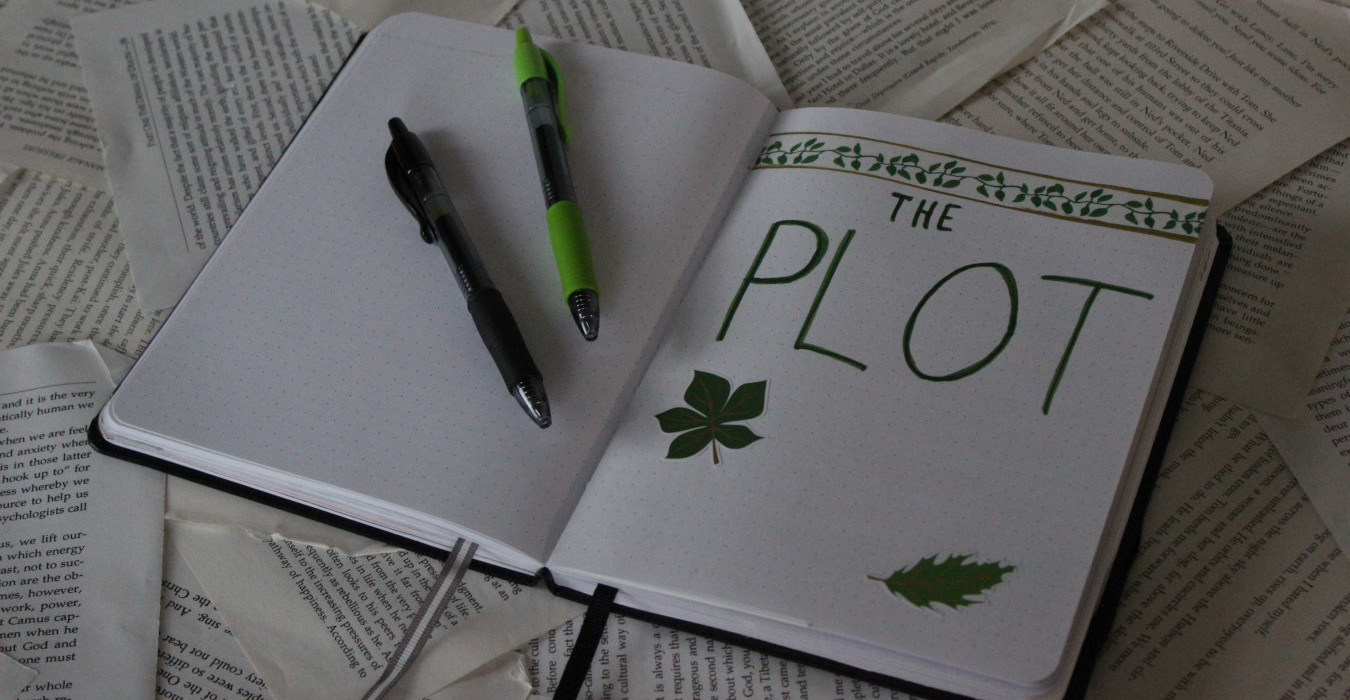
Leave a Reply